📩 Not receiving my emails?
In 9 out of 10 cases, my emails are sent successfully but end up hidden in a folder or blocked by your email provider. Follow these steps to find them:
1. Check your spam or other folders
My emails might be filtered into folders like Spam, Junk, Promotions, Updates, or Social.
- Open your email inbox and check these folders.
- If you find my email, mark it as “Not spam” and add me to your contacts.
📌 For Outlook/Hotmail/Live users:
Microsoft sometimes moves emails to “Junk Email” instead of Spam. Check there too!
📌 For Gmail users:
Gmail often sorts emails into tabs like Promotions, Updates, or Social. If my emails are there:
- Drag the email to your Primary inbox to prevent future filtering.
- Click “Yes” when Gmail asks if you want to receive future emails in your Primary inbox.
📌 For Apple Mail/iCloud users:
- Check your Junk folder under “Mailboxes.”
- If my email is there, select it and click “Move to Inbox.”
📌 For Yahoo users:
- Open the Spam folder and mark my email as “Not spam.”
- If emails still don’t arrive, check “Blocked Addresses” in your settings.
2. Add my email as a trusted sender
To ensure future emails don’t get blocked, add info@geertjecouwenbergh.com to your contacts or safe senders list.
📌 For Outlook/Hotmail/Live users:
- Click the ⚙ (gear) icon → More Mail Settings.
- Go to “Safe and Blocked Senders” → “Safe Senders.”
- Add info@geertjecouwenbergh.com and save.
📌 For Gmail users:
- Open an email from me.
- Click the three-dot menu (⋮) in the top right corner.
- Select “Add {info@geertjecouwenbergh.com} to contacts.”
📌 For Apple Mail/iCloud users:
- Open an email from me.
- Click the sender name and select “Add to VIPs” or “Add to Contacts.”
3. Search for my email manually
If you still can’t find my emails, try searching for them using this keyword:
📌 Search for:
👉 “in:anywhere {writing prompt day}”
This helps locate emails that may have been misplaced in another folder.
4. Check if my emails are in quarantine
Some email providers (especially Outlook/Office 365, Hotmail, and Yahoo) may quarantine automated emails.
📌 For Outlook/Office 365 users:
- Microsoft sends a “Quarantine Notification” email when a message is blocked. Check for it!
- Alternatively, visit the Microsoft Quarantine Portal:
👉 https://security.microsoft.com/quarantine - Find my email, click “Release message”, and mark it as safe.
📌 For Yahoo users:
- Go to Settings → Filters → Blocked Addresses to ensure my email isn’t blocked.
- If my email is in Spam, mark it as “Not spam” to move it to your Inbox.
📌 For corporate or school email addresses:
If you signed up using a work or school email, your IT department might block automated emails. Ask them to whitelist info@geertjecouwenbergh.com so my emails get through.
5. Check your blocked senders list
Your email settings may have mistakenly blocked or filtered my email. Check your provider’s settings to remove any accidental blocks.
Still not getting my emails?
Let me know! My assistant Mireille is happy to help. Keep in mind, though, that if my emails have been successfully sent but are hidden somewhere in your inbox, I can’t resend them. It’s up to you to find them.
So take another look – we’ll get this sorted! 😊
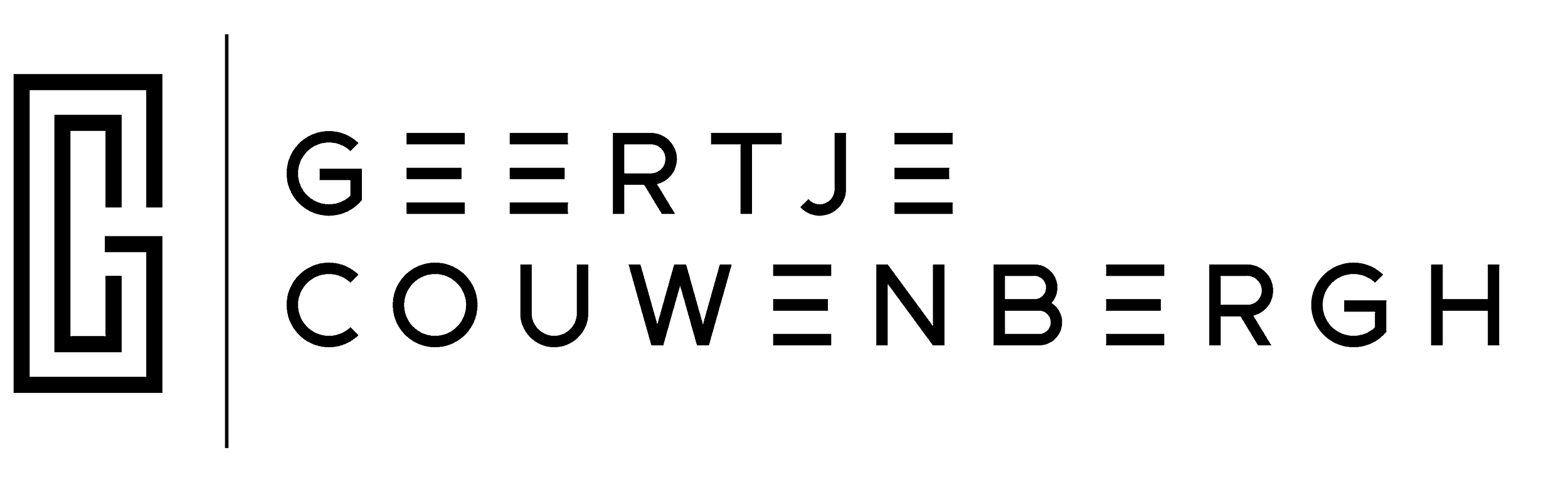
Geef een reactie
Je moet ingelogd zijn om een reactie te geven.